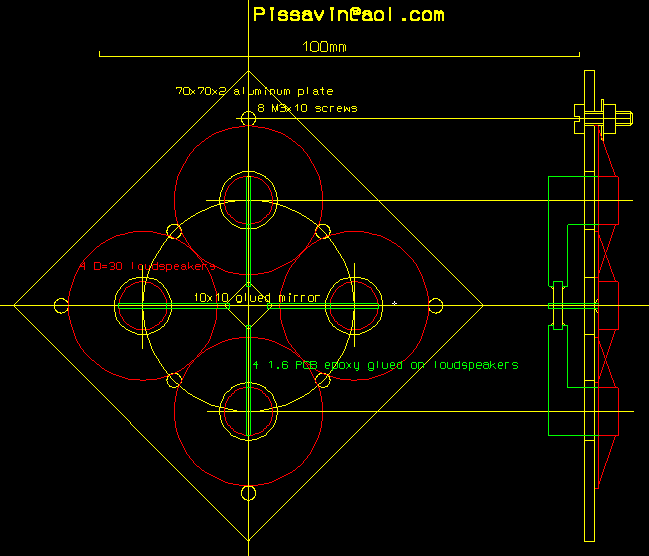
Build a 5$ X Y laser scanner !
A cheap version
After trying a lot of solutions to realize a very low cost X Y scanner for a laser pointer, I choose the "loudspeaker" way : Build a 10$ X Y Laser scanner !
Here is the very last version more simple, cheaper and more efficient that the 10$ one (but for low angle deviation)
Mechanical construction :
You must buy 4 very little loudspeakers (here, in France, we can buy D = 30 mm 8 ohms loudspeaker for 0.25 $ each one !). You then attach the 4 loudspeakers on an aluminum plate (4 x 90°) with screws.You make a d=10 mm hole in the plate in front of each loudspeaker axis. You then electrically connect a loudspeaker to the opposite one + to - and - to + terminals : If you put a DC current, one loudspeaker is pushing, the other one is pulling. On each loudspeaker, you glue (Araldite, epoxy..) on the mobile part, in the center and through the plate hole a little piece of PCB with a "L" shape. The short "L" lenght end is glued to the loudspeaker. The long "L" lenght end is in direction of the opposite loudspeaker. Once achieved, you get 4 epoxy pieces which are like 4 x 90° rays on the same wheel. L lenght has been chosen in such a way there is about 10 mm between one "L" end and the opposite loudspeaker corresponding other "L" end. You then glue (with silicon or rubber glue) a little 8 x 8 mm mirror : each mirror corner is glued to each epoxy "L". A very good place to get litlle good mirror : an old laser printer (in the laser drum mechanism itself)
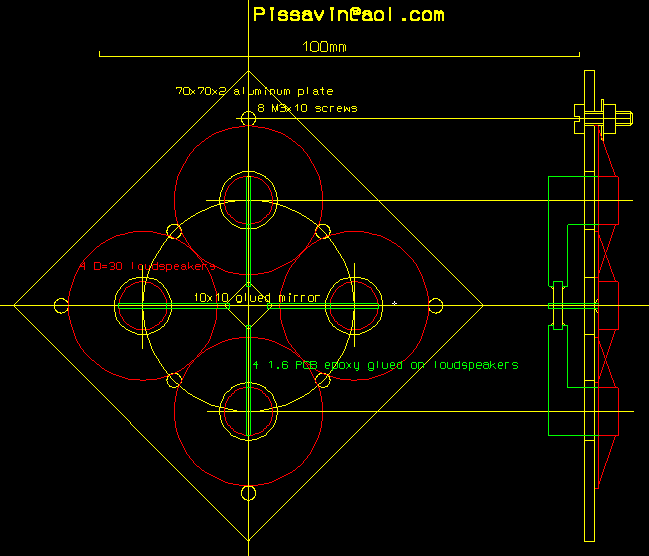
First 2 loudspeakers act as X galvo, second 2 loudspeakers act as Y galvo.
You must now install a laser at about 30° from the axis of the mirror to have an XY scanner mechanical part.
Electrical construction :
To power the loudspeakers, you can use low cost LM386 audio power amplifiers.
To be able to transmit DC, you must use 2 for each loudspeakers pair and use it in a bridge solution
Then, you can, as for the a 10$ X Y Laser scanner build your own X Y D/A converter and connect it on the // port with proper software:
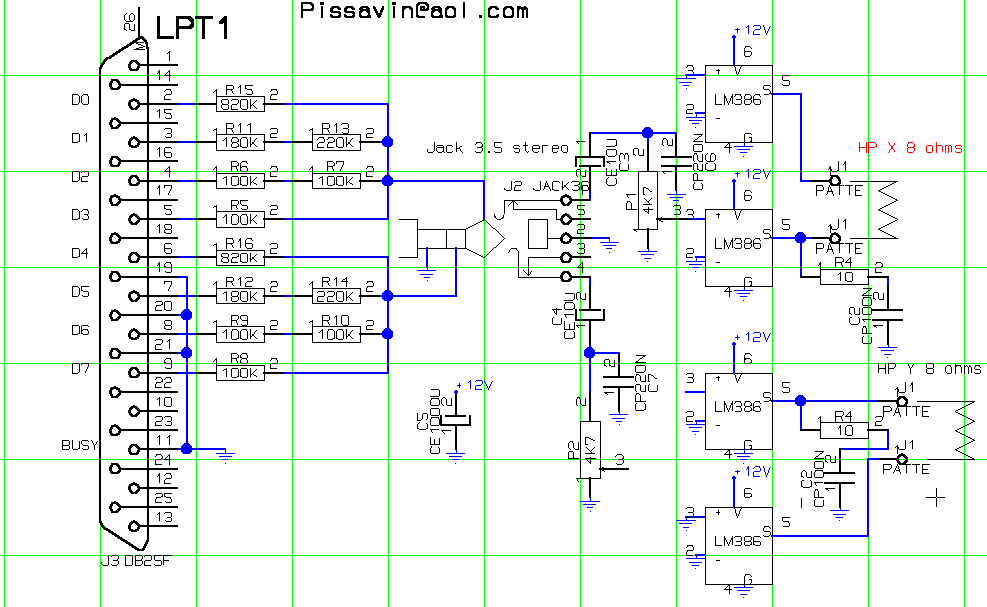
Or you can use a very more simple solution: simply connect directly (with a 3.5 mm Jack male connector) to your PC Sound card output: Left for X and Right for Y :
You have the 2 high resolution X & Y D/A converters, amplitude (volume) is very easy to set and you have a .WAV... standardised file format and many tools to create, edit and transform your XY movies.
One problem with sound card: there is no way to put laser on and off. Another problem: DC is removed the center of the display depends of the figure displayed it self.
Due to the fact that, for X Y laser animation, there are never X or Y pulses (from mini to maxi for example) we are thinking to a very simple solution added to the 2 audio power amplifiers: if a very fast pulse occurs on X (from mini to maxi) we put laser ON. if a very fast pulse occurs on Y (from mini to maxi) we put laser OFF. We think that, if pulses has the minimum width, it will be unvisible and the coresponding electronic parts will be minimum...
When you realize fixed or animated files for XY laser, important thing is the perimeter of the figure, longer it is and harder for the laser to follow it. Or you must slow it and you have blinking problem. You always must wait for a while for each point of the figure. For example if you want to go from (x,y) = (0,0) to (10,10)
Bad solution : send (0,0) (100ms pause) then (10,10) (100ms pause)
Good solution : send (0,0) (10ms pause) (1,1) (10ms pause) (2,2) (10ms... (10,10) (10ms pause)
A very good trick to check your file : just hear the loudspeakers noise : a well made file generate a very little "buzz" noise with only low frequency sound. If your XY file sounds noisy with treeble components, it has been probably bad made and can be improved...
Another simple useful trick : if you have an oscilloscope, connect input A to X audio amplifier output and input B to Y audio amplifier output and set the scope to "XY mode" : you must see exactly your display on the scope! in case of problem connect the scope directly on the DAC output. (perhaps you need a capacitor to smooth). With a scope, you can understand that DAC and amplifiers must also be well made to get a good result : not only loudspeakers scanner !
http://spt06.chez-alice.fr/00/lasers.htm
E-mail : 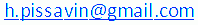
03/06/05.